Video & Sound Production - Exercises
Video & Sound Production
Exercises
EXERCISES
Premiere Pro Editing Exercise 1 - Mint
Week 1
This was a simple exercise for us to familiarize ourselves with how Adobe Premiere works. We were given a set of clips from a video advertisement and we were to arrange them in order on Adobe Premiere.
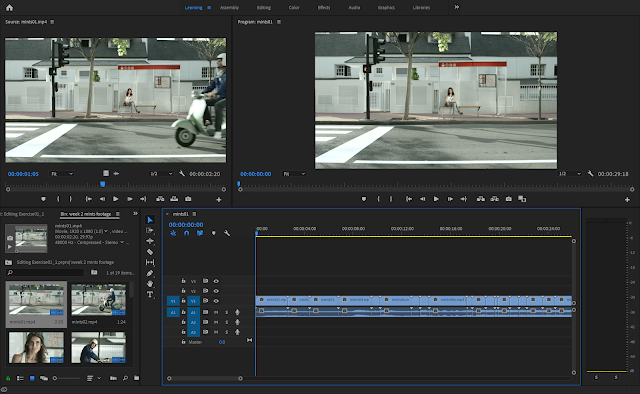 |
| Exercise 1 - Arranging on Premiere Pro |
Final video:
Premiere Pro Editing Exercise 1 - Doritos
Week 1
This exercise is essentially the same as the first, but the clips given to us weren't arranged in order and the scenes were all quite similar, so it took some more work to arrange them properly.
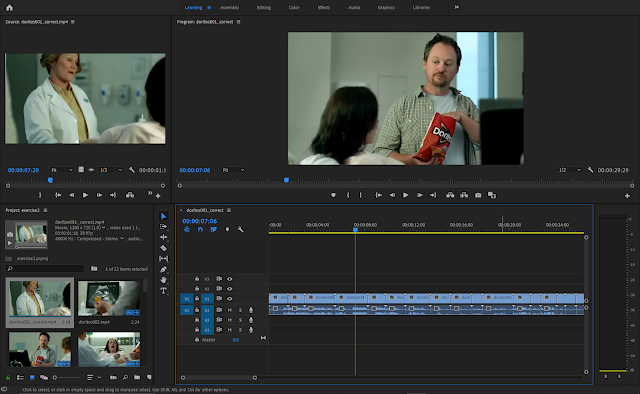 |
| Exercise 2 - Arranging on Premiere Pro |
Final video:
Shooting Exercise
Week 2
This exercise was for us to learn different shot sizes:
- Wide Shot
- Frontal MCU
- Extreme Close-up
- Close-up Shot
- Profile MS
- ¾ Angling MCU
- Over-the-shoulder MCU
- Eye-level Medium-Wide Shot
Premiere Pro Editing Exercise 3 - Lalin
Week 3
For this exercise, we watched a short film called Lalin and used the provided footage to learn how to use In and Out points. We also learned how to apply a crossfade transition in the video.
3 Act Structure
Week 3
For this exercise, we watched two short films and identified the plot points for their 3-act structures.



